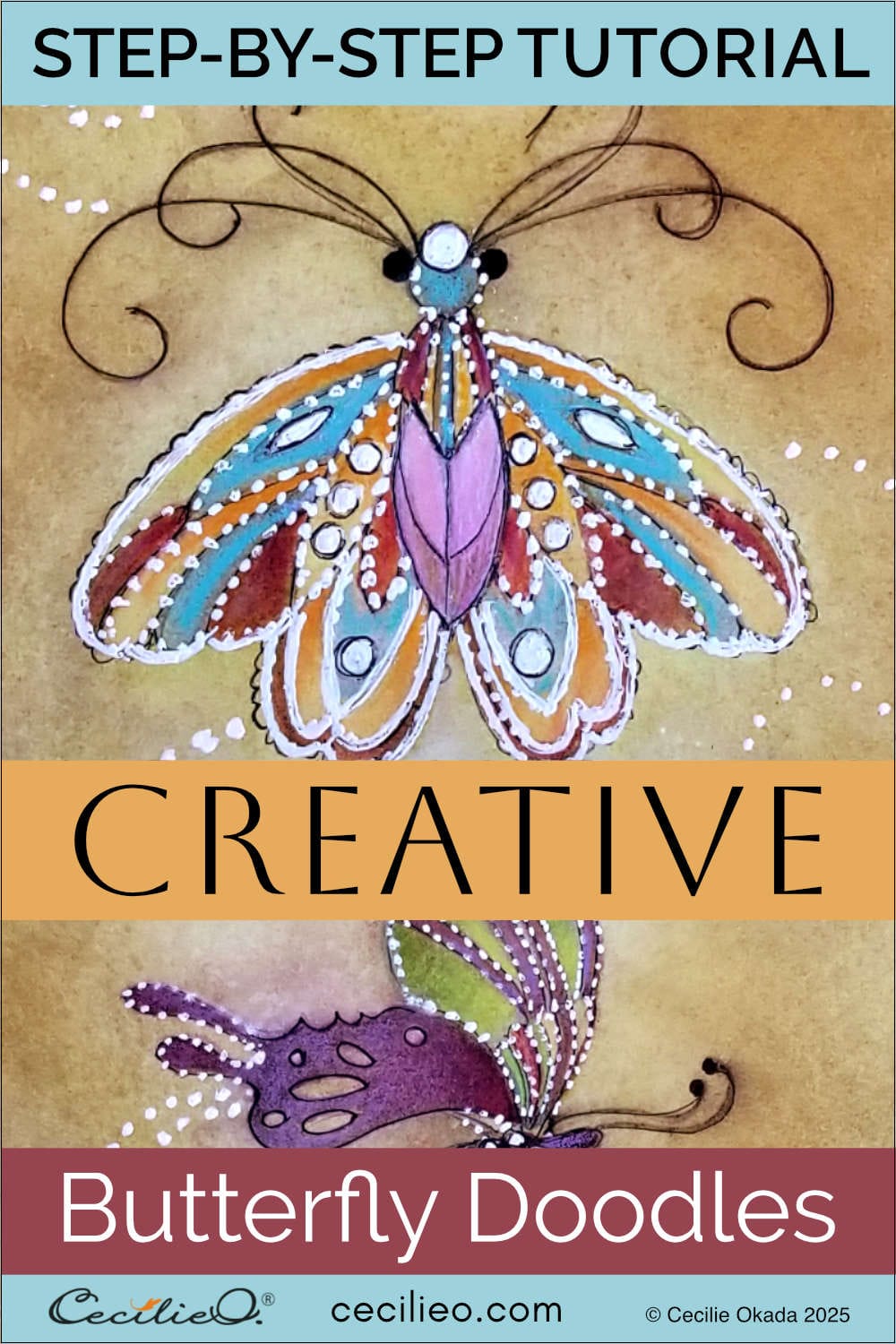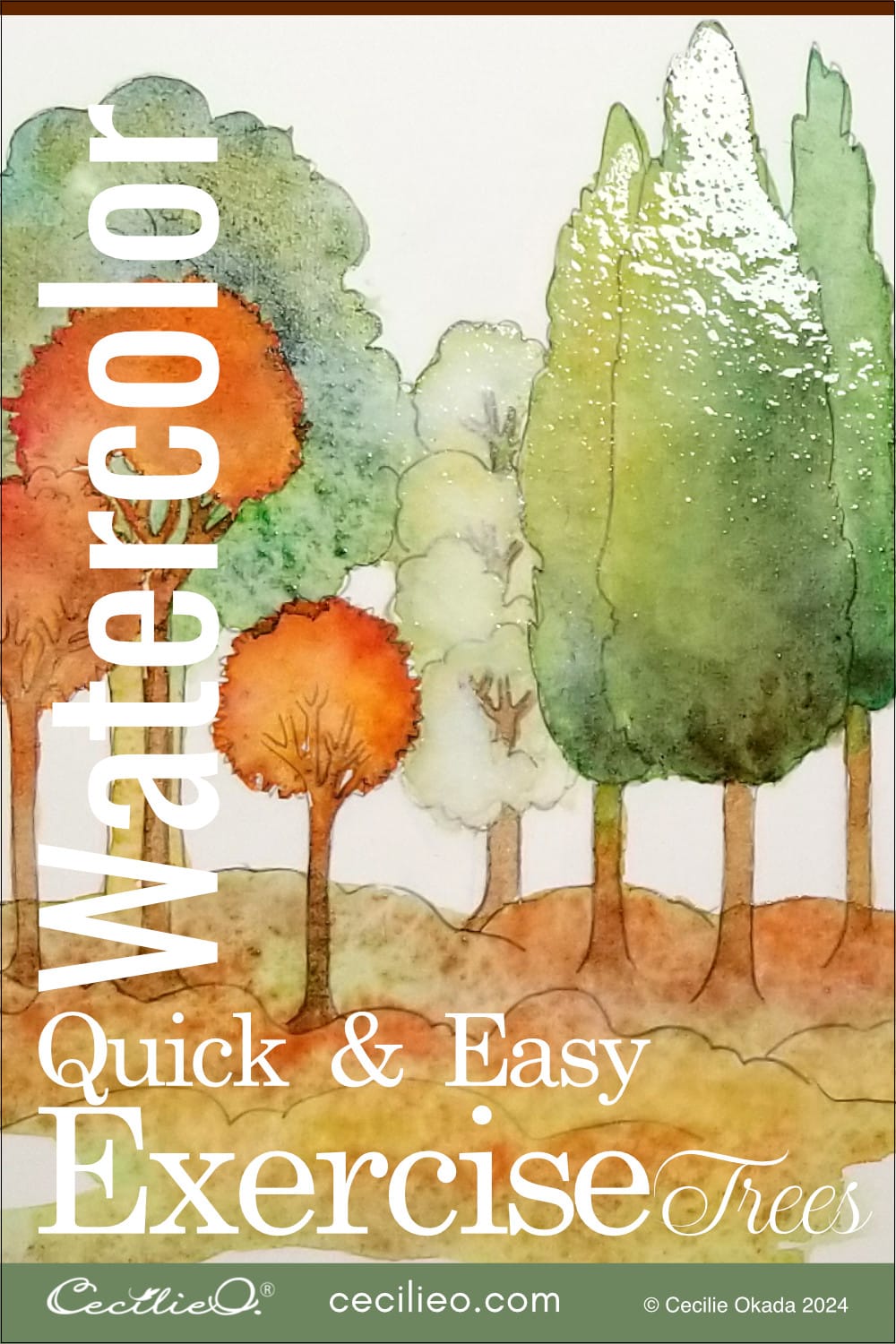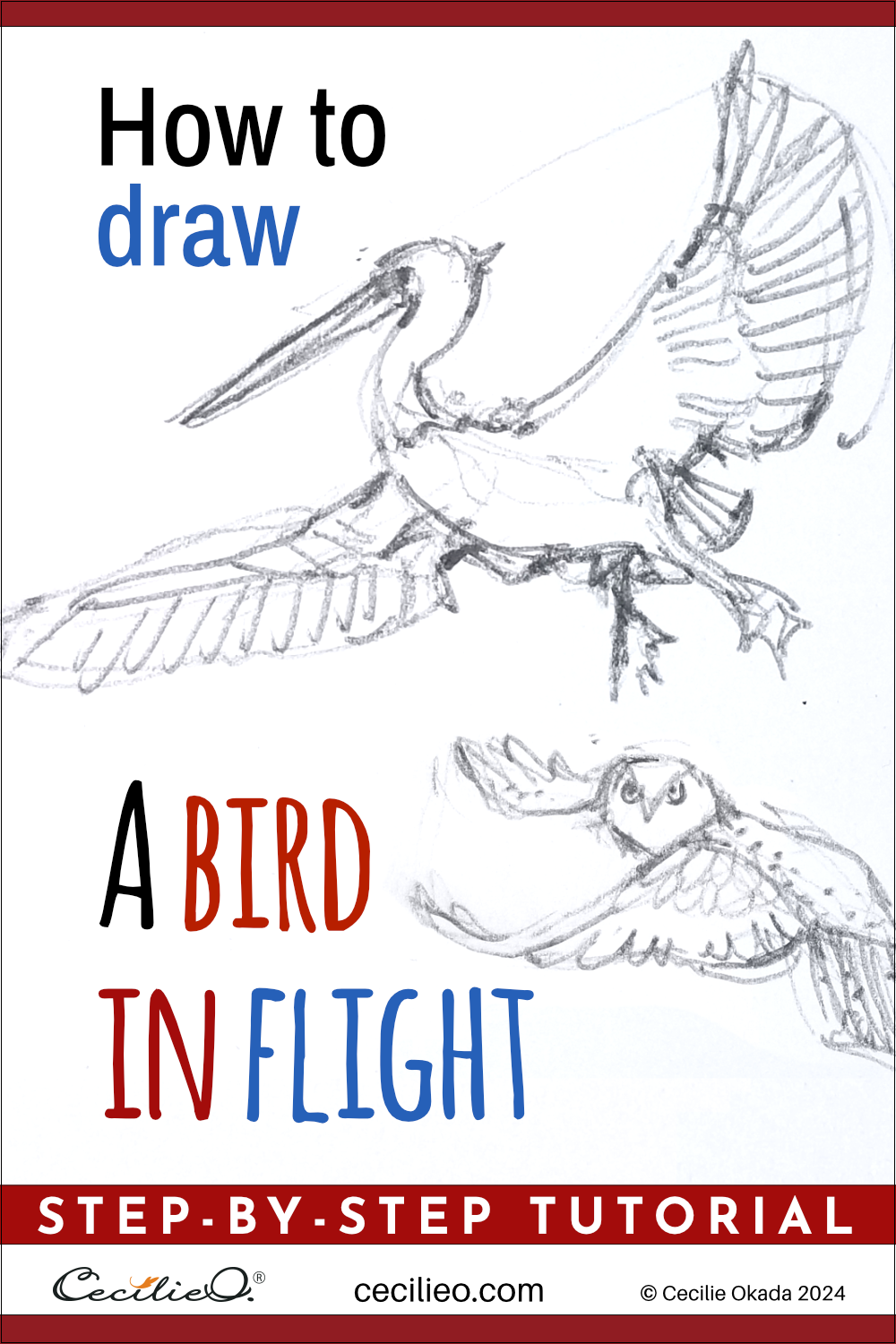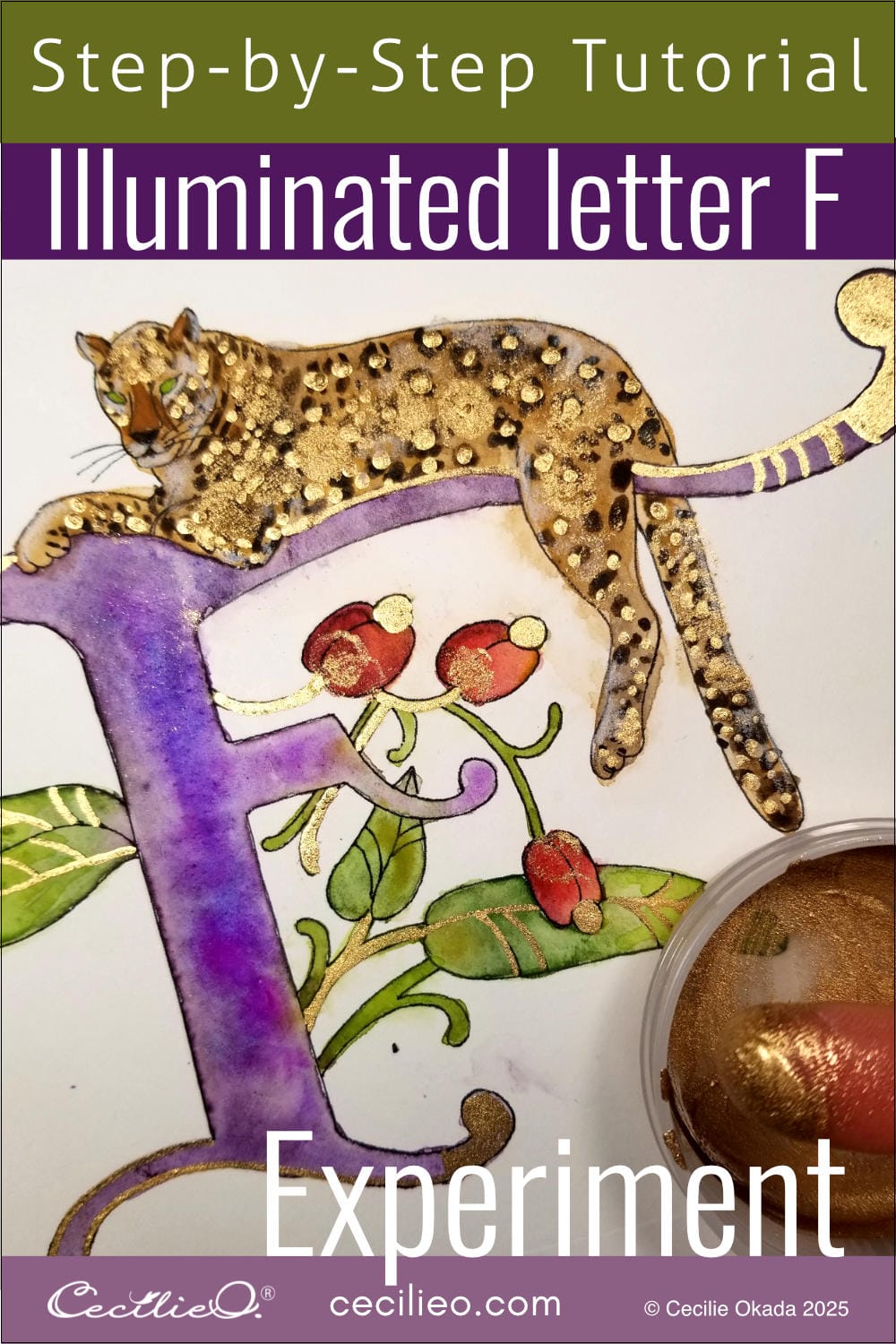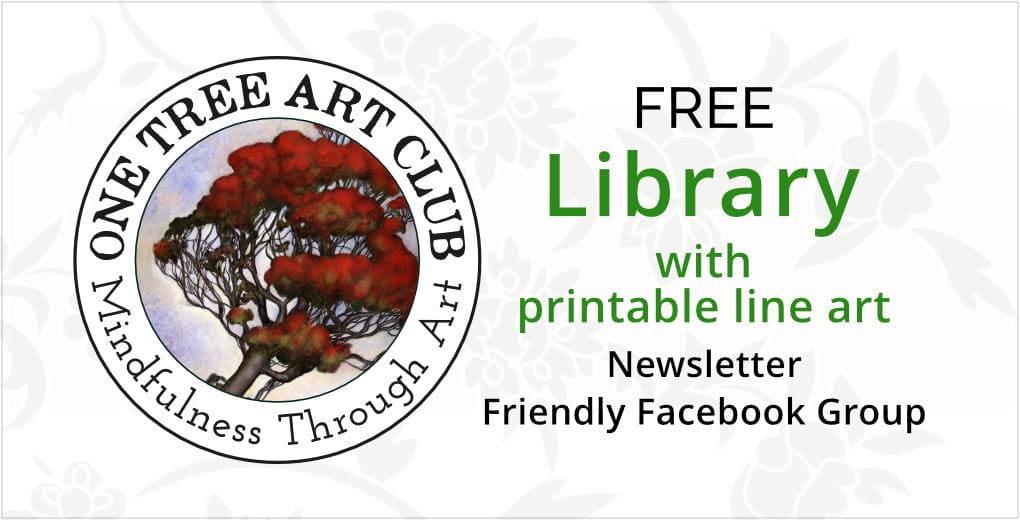
One Tree Art Club- Free
Many of the free tutorials on this site come with the free line art you can download and trace. The tutorials teach how to watercolor and enhance your painting with colored pencils.
Paid members have access to the full library.
Join the One Tree Art Club Facebook group to share your artwork and communicate with fellow artists. It is a friendly and supportive group.
Free Tool: Automatic Color Picker From Image

Are you using reference photos for your watercolors? Our free tools make it easy to find the right color palette. Upload your photo to this simple, no-frills tool.
The automatic color picker selects the colors for you. The app calculates the colors in order of dominance. It may be spot-on, and you don’t need to pick colors manually. For other images, it will miss out on significant colors that cover small areas. In those cases, use the manual color picker.
This tool is also great for coloring or any creative project.
Go to the automatic color picker.
Free Tool: Manual Color Picker From Image
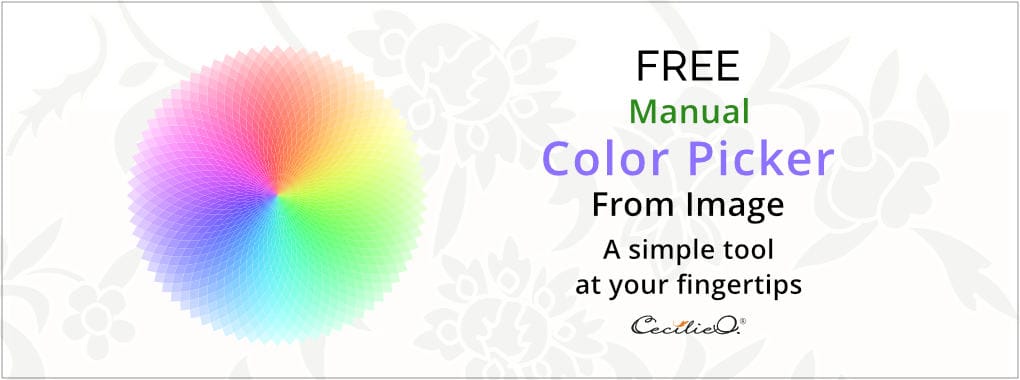
Upload your photo and click on your image to pick up to ten colors. You then click to download the palette along with the image.
Go to the manual color picker.