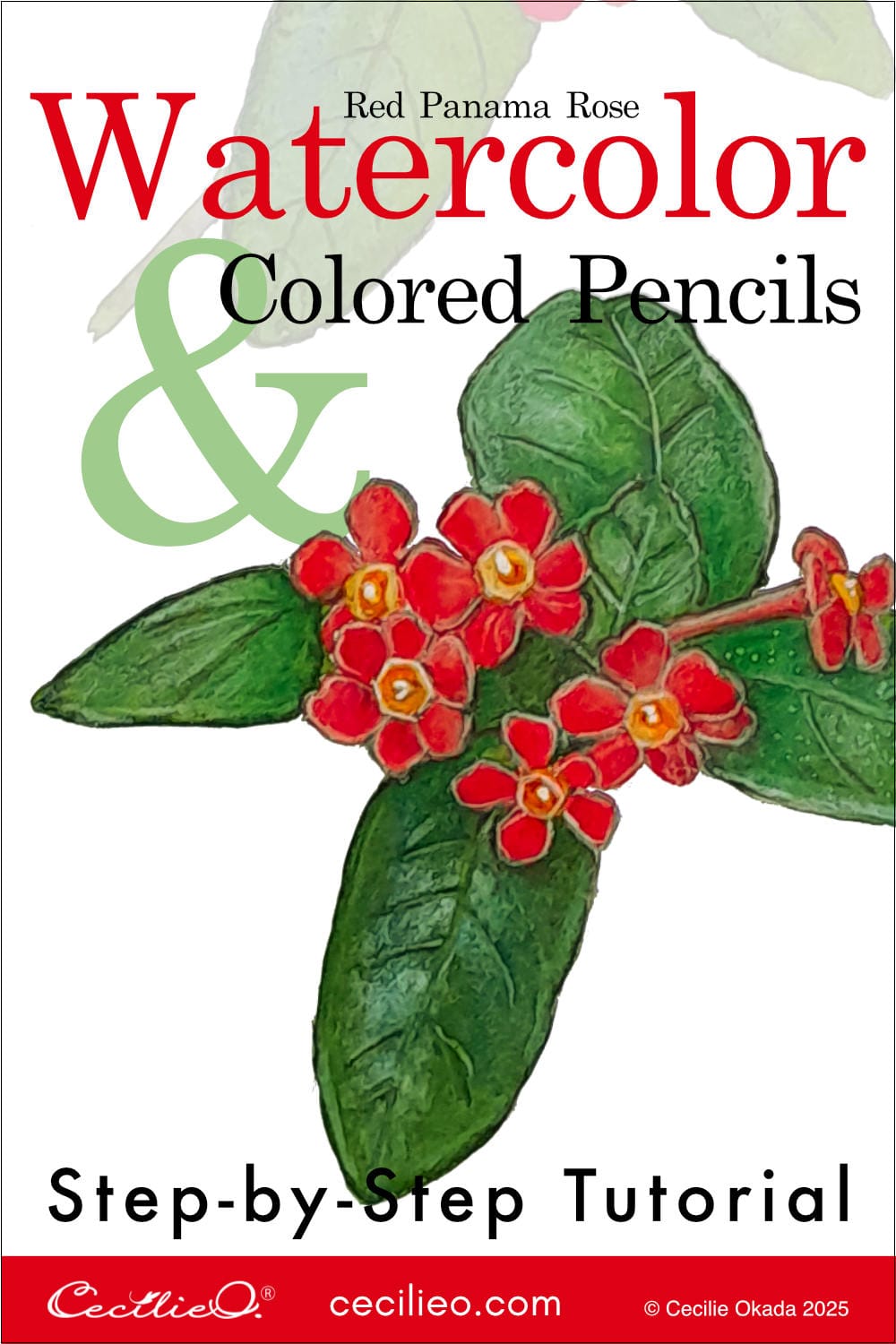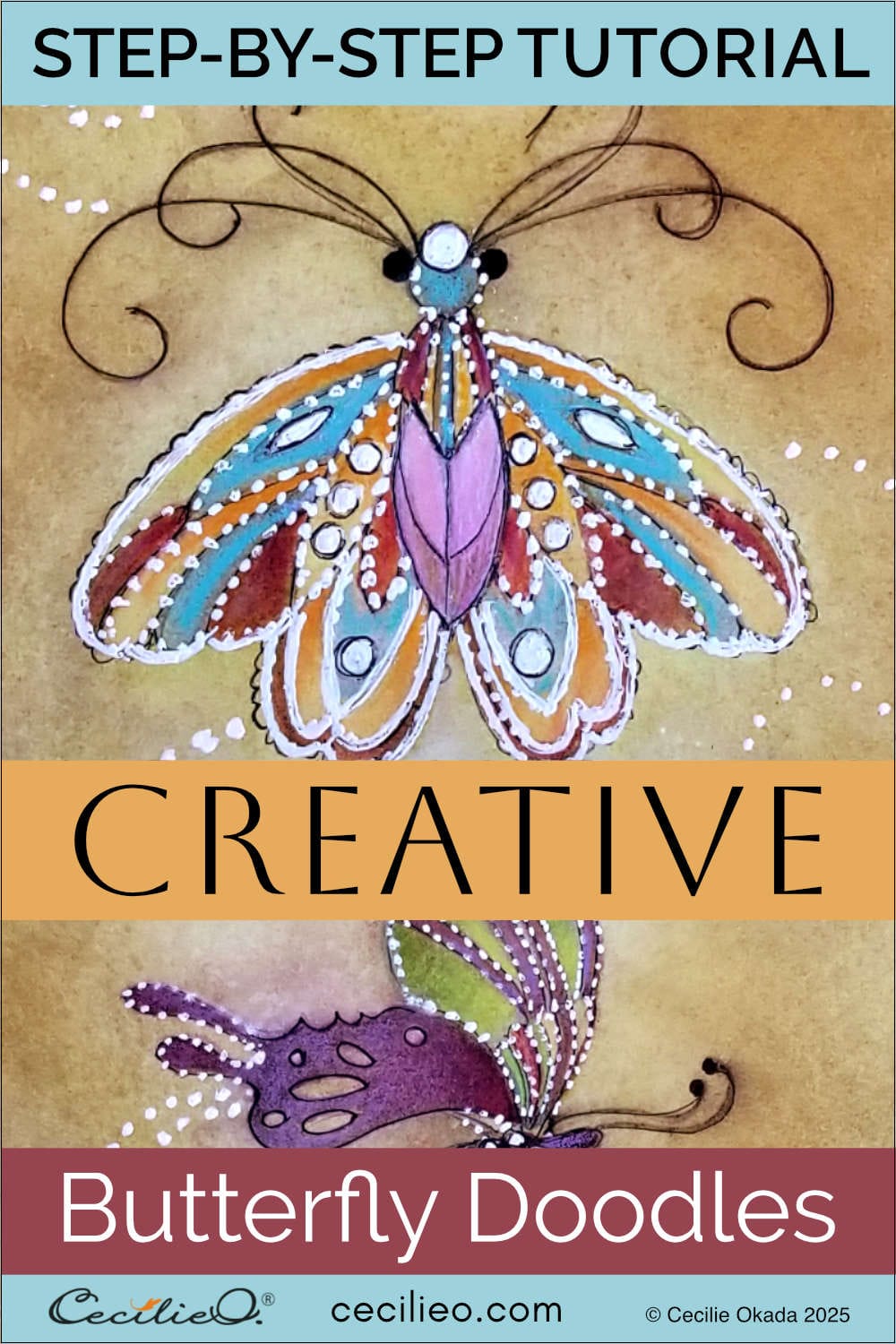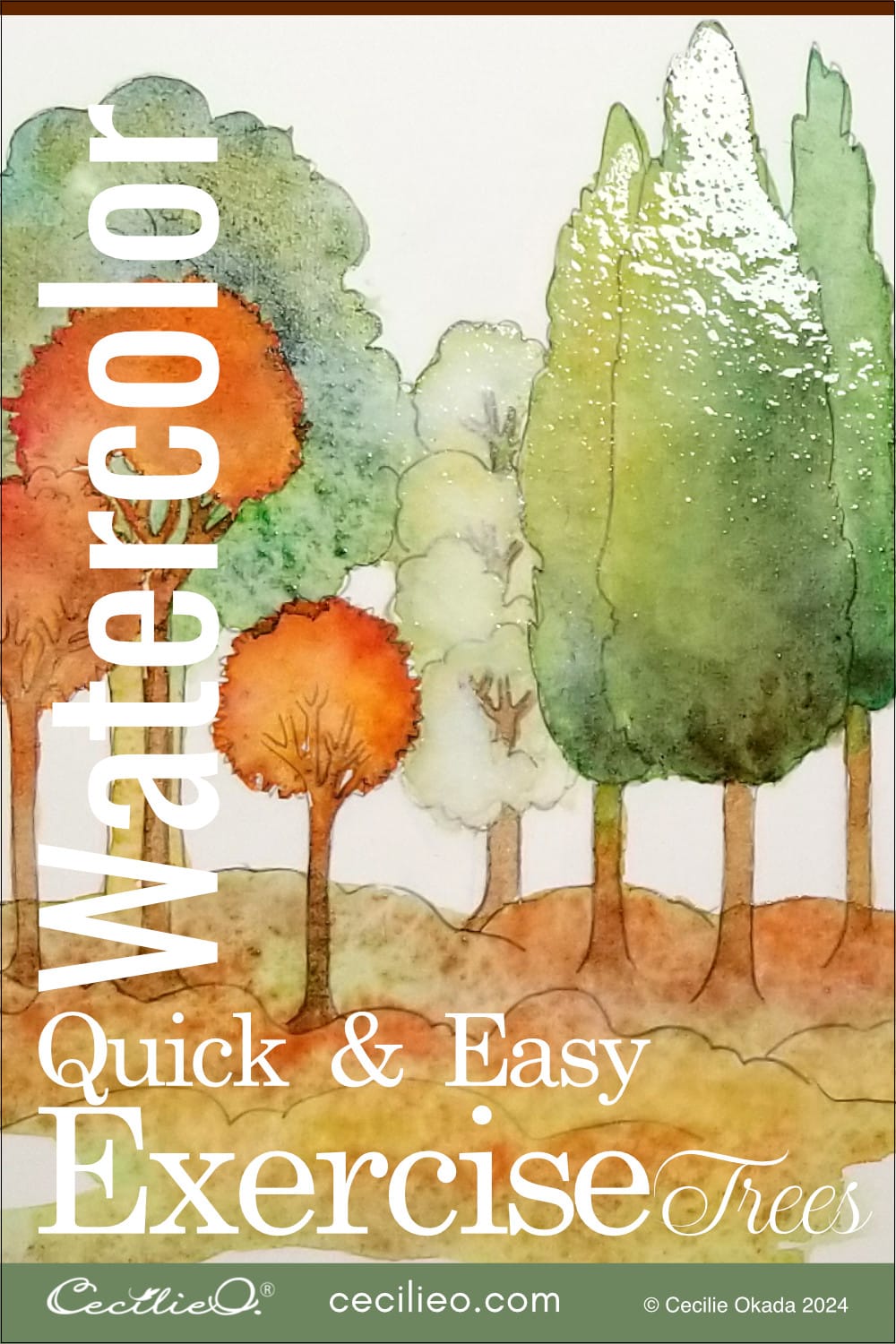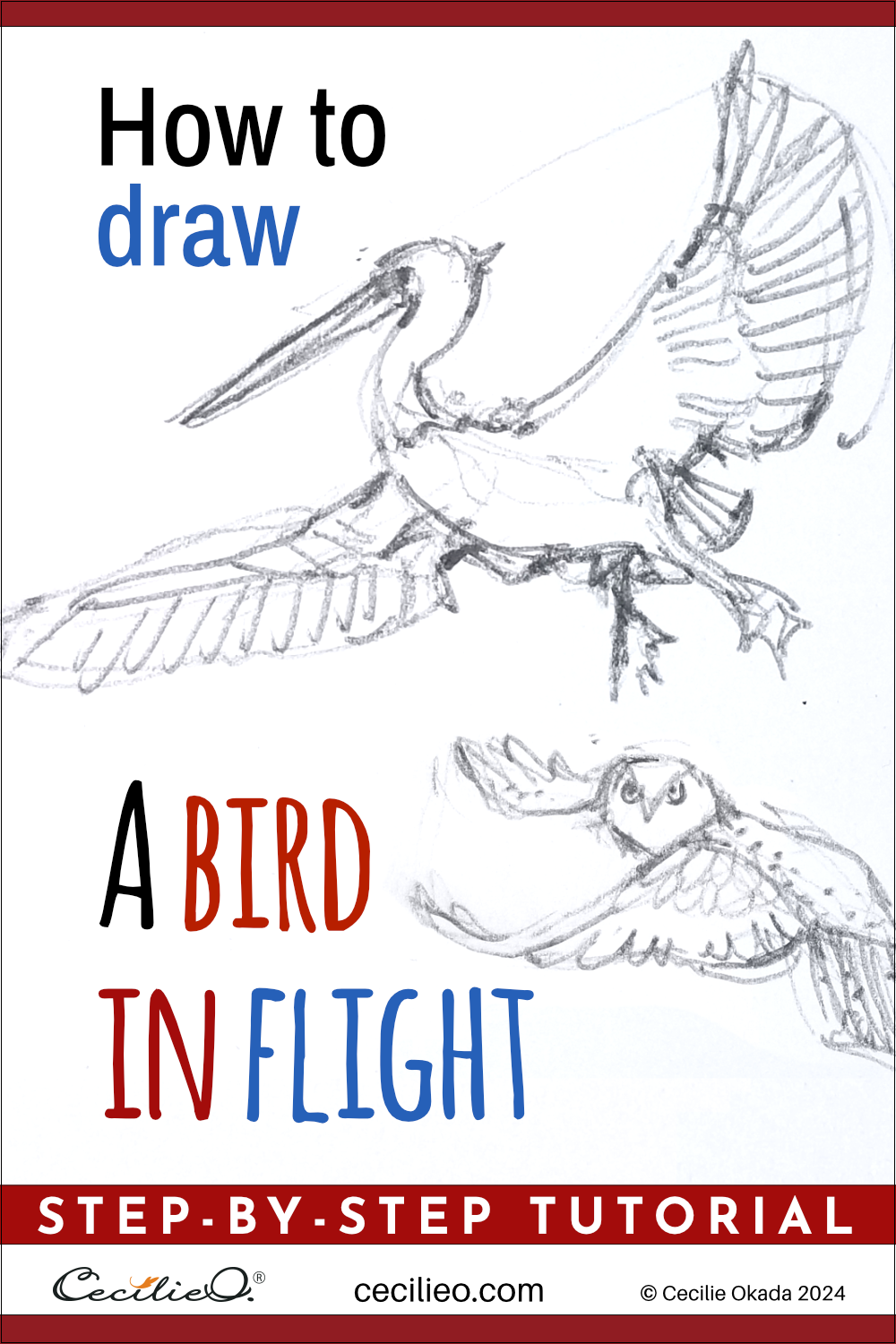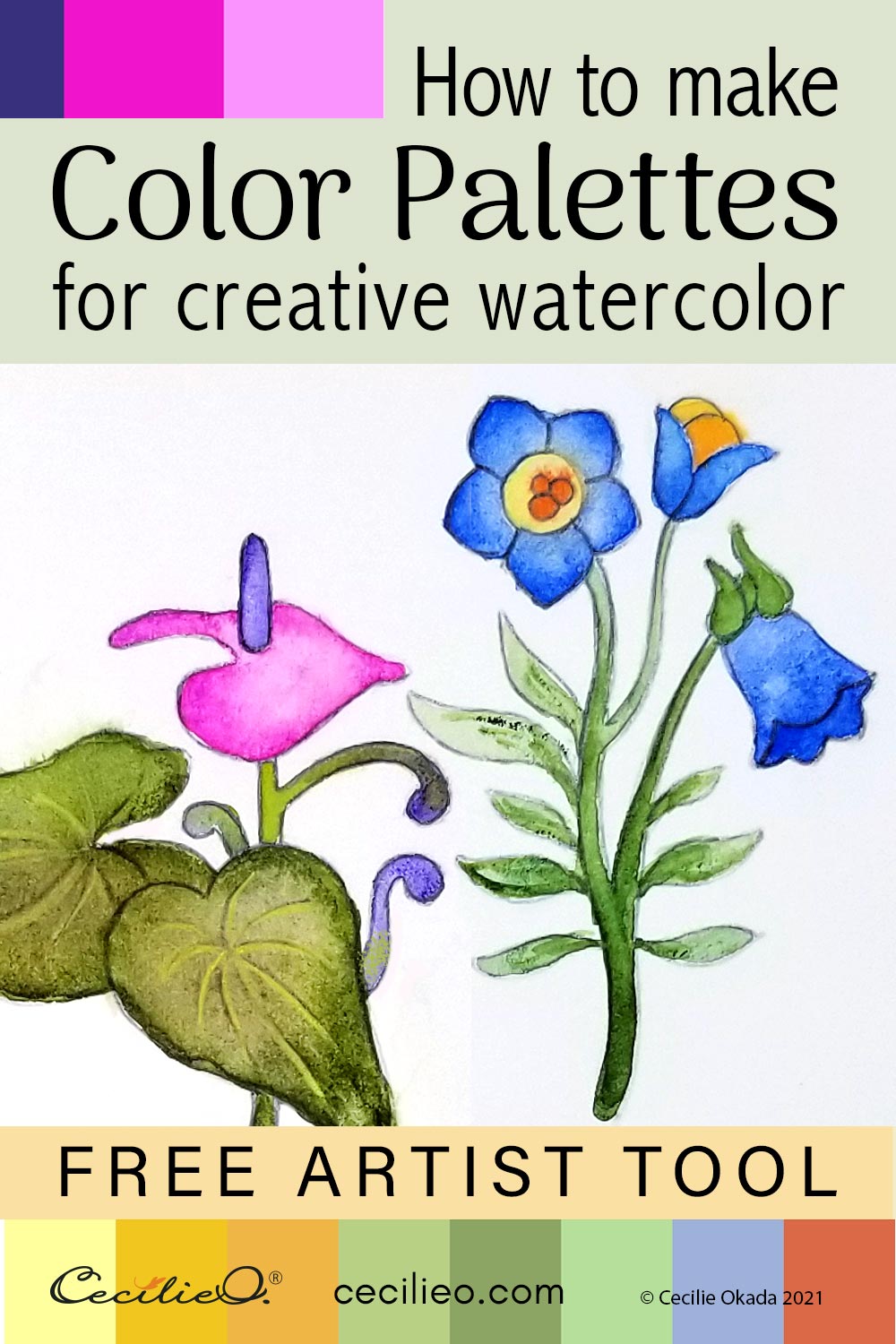
Estimated reading time: 5 minutes
When you are painting a watercolor with cues from a reference photo, the color scheme is evident. Your challenge is to get the tones and hues right. With creative watercolors, it’s a different ballgame. Favorite color combinations only go so far before you feel stuck. Let me present a simple tool for creating fresh color combos. You can play around with it and create endless, new color palettes. I have also created a video that explains how to use this easy tool.
A super-simple tool to create new color combinations
The tool is called “Manual Color Palette Generator From Image”. It has zero bells and whistles. All you have to do is upload an image, click anywhere, and a color swatch appears. You can add up to 10 swatches. Erase a swatch by clicking on it. When you are satisfied, click “Download”, and it’s on your computer or device.
There is an auto generator too, where the tool creates the palette for you.
You can find beautiful photos with the tool as well. Many types of flowers and other images are available at the click of a button. Select an image and open the color palette tool to create your beautiful color scheme.
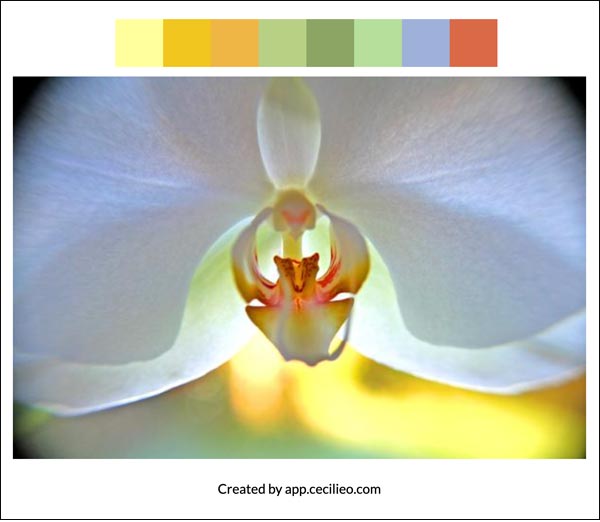
How to create the best possible color palettes
When you point the arrow somewhere in the photo, the color you pick up is one pixel only. Move the arrow slightly, and you will get a different color. In the samples below, I have played around to get color combinations that I like. The thing is, you may create a very different set of swatches from the same photo. Your eyes favor colors differently. That is why I say: Play! The color tool is a creative exercise in itself.
Mixing watercolors for a variety of tones and values.
Every watercolor set has a different selection of colors. For this reason, it is not possible to give exact advice on color mixing. Colors may have the same name and still be different.
Below is a chart I created to show sample results from mixing colors. With watercolor, you get lighter shades by diluting with water. However, I often use white to create pastel and duller colors.
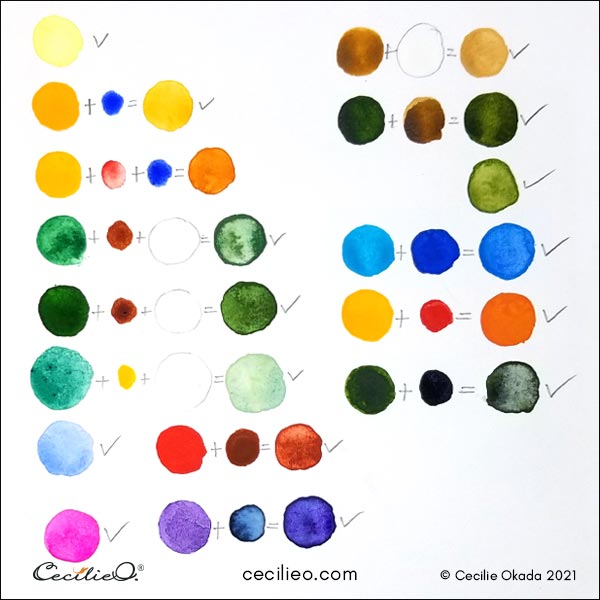
When you add a tiny bit of one color to another, you instantly have a new color. I encourage you to experiment. Look at the color swatches in the nine photos below, and try mixing your way to a close match. The only way to learn to try many combinations and see the result!
Experiment with a creative flower drawing
In my new book “How to Draw Flowers Step by Step. 46 Easy Designs. Spark your creativity with line art”, you learn to draw creative flowers in your own style. If you want to color your drawings, you are going to be looking for beautiful color palettes. Here is an example of two flowers from the book. I painted them with inspiration from the color palettes I made with the tool.

Some Beautiful Color palettes to get you started
Below is a selection of color combos I created from flower photos. I found all the photographs in our “Sketchbook and watercolor Ideas” tool.
Happy painting!








Video that explains how to use the palette tool
This video is helpful for learning how to use the color palette tool. Create great color schemes for your artwork!
This blog has many watercolor tutorials. Here are some: