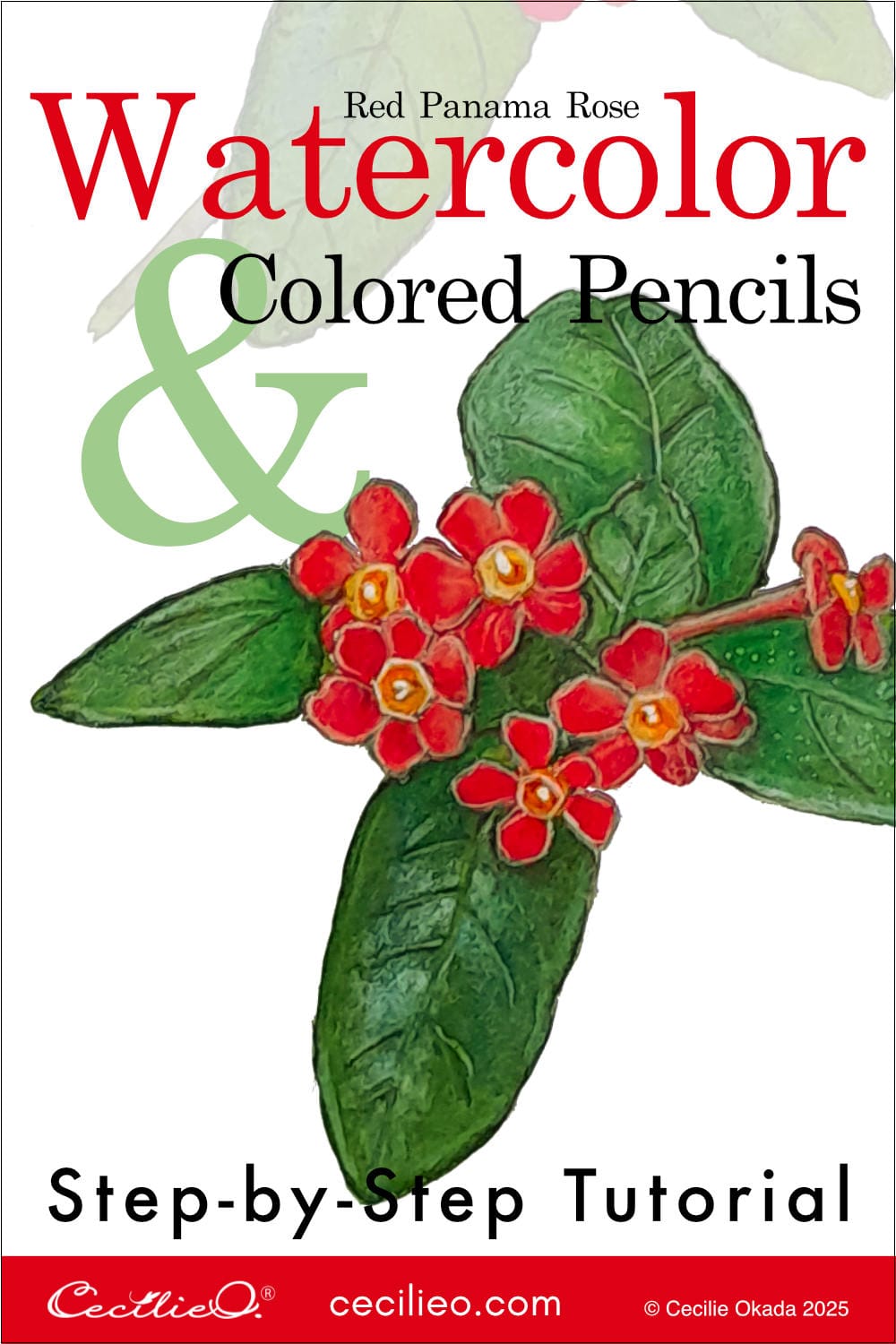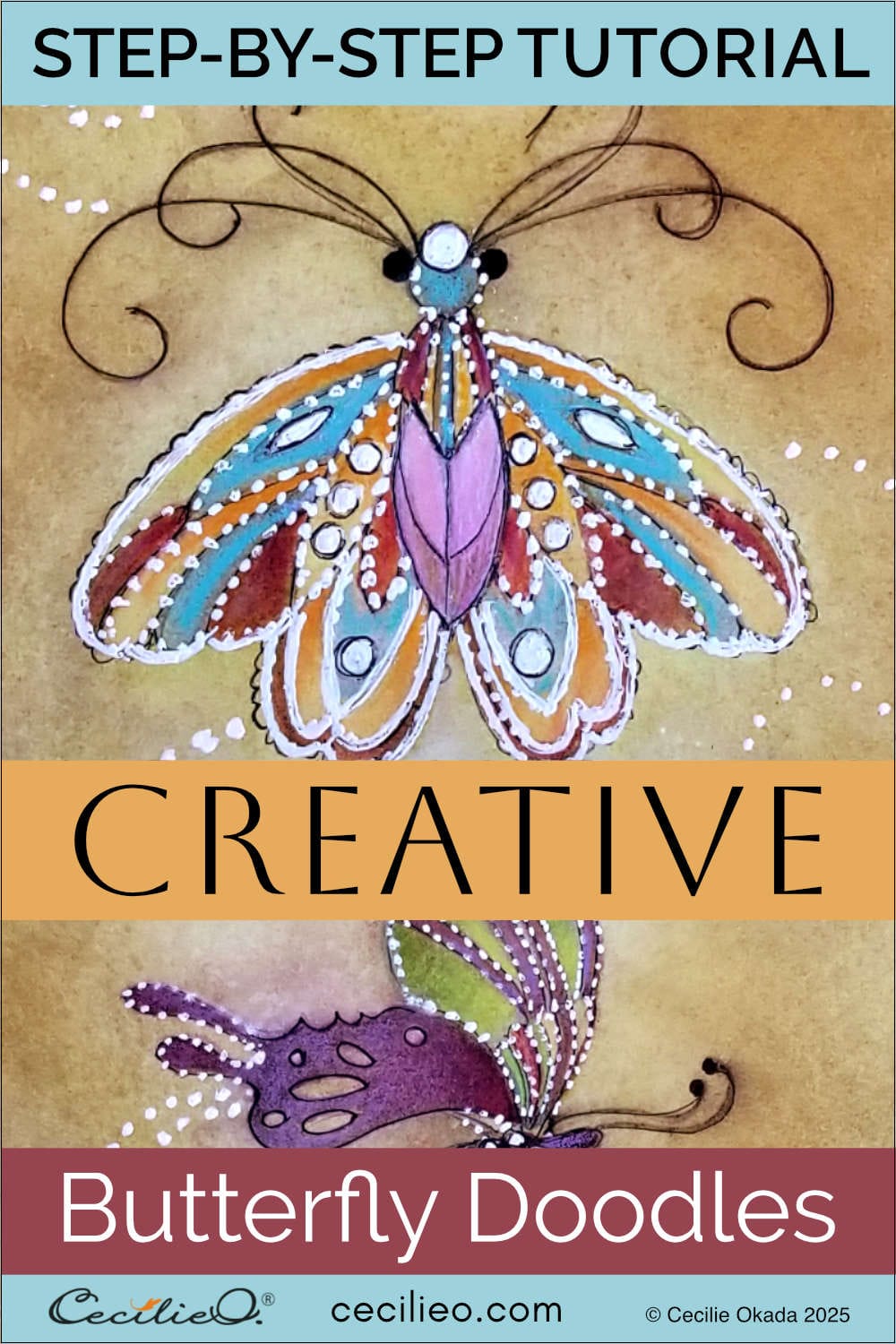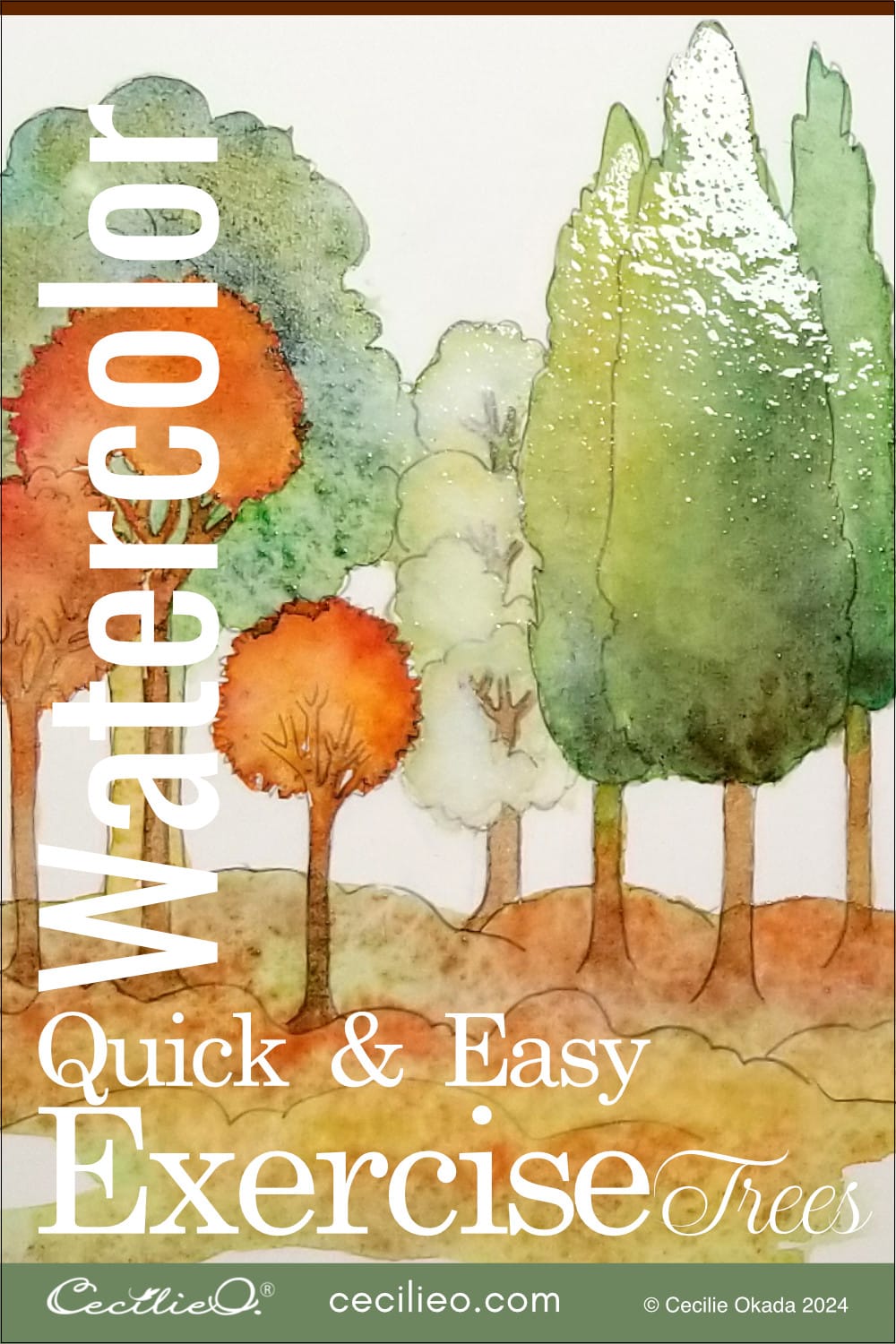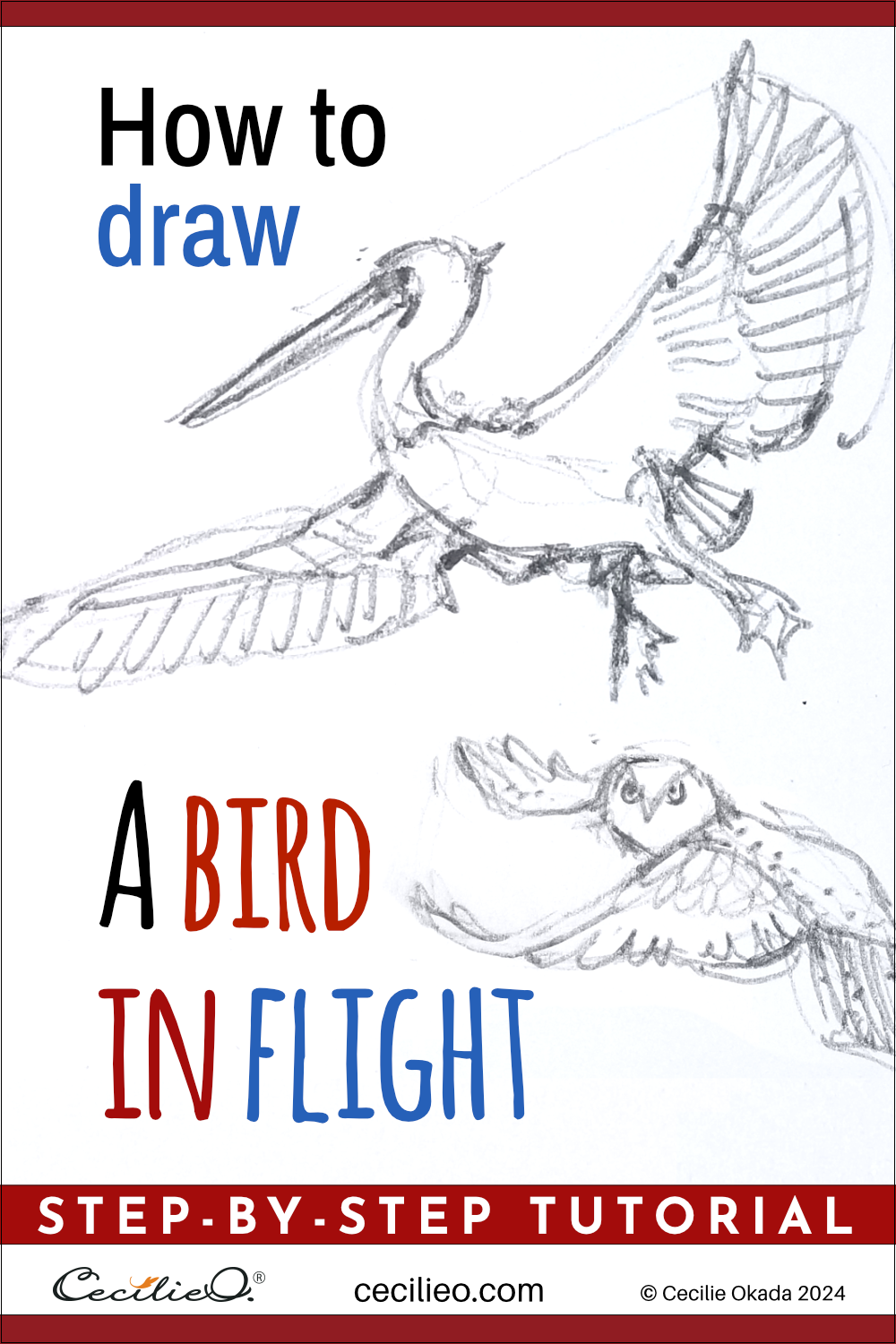Estimated reading time: 6 minutes
The ornamental qualities of fuchsia flowers make them a worldwide superstar. It even has a color named after it. Out of more than 100 stunning species, selecting one is no small job for a star-struck artist. In this tutorial, we will paint a single captivating bloom. In my own photos, the flowers are always in clusters. The reference photo for this watercolor fuchsia has a beautiful simplicity.

Photo: zenbikescience/ Creative Commons via Flickr
Step 1: Mixing the colors.
Some colors in this flower are not standard for most watercolor sets. You will have to mix your own.
To get the pink-red color of the top part of the flower, mix pink with a deep red. It’s impossible to tell the exact proportions. The reason is that we all have different watercolor punnets. My paint set does not have a clear pink. An extra tube of magenta has done wonders for many of my watercolor paintings.
The olive green comes from mixing green with brown. You can make the reddish-brown on the stem by adding red to your brown. You may need to add a dash of black too.
The purple and the burgundy red are fairly common colors. To tilt mine more towards pink, I mixed the burgundy with pink and a dash of black.


Step 2: Drawing the fuchsia flower.
If you find it hard to draw the flower, please feel free to download mine. You can access the outline in the free One Tree Art Club library. The library has drawings for most of the tutorials on this blog. Learn how to trace onto watercolor paper.

Step 3: Painting the watercolor fuchsia.
First, paint the pink top petals, and the stamens. Spread the color evenly with a moderately wet brush.

When the pink is dry, paint the purple watercolor. If the pink is not dry, the colors will bleed.

Lastly, paint the olive green and reddish-brown part of the stem. Let the green and brown bleed into each other.

Step 4: Draw details and highlights with colored pencils.
Redraw the outline with a dark brown colored pencil. Sharpen the pencil as you go to avoid drawing thick lines.

Draw shadows and highlights on the olive green part and the stem. Use dark brown and black to draw shading. A white polychrome pencil does the job of highlights.

Continue on the pink petals. Shades of pink and dark red will create the 3D effect.


If you are using watercolor pencils, you can activate the color with water for an even spread.

The purple petals are a bit trickier. Experiment with creating shades with both colored pencils and watercolor. I went back and forth between the two.

To make the highlights stand out, even more, paint with watered-down white gouache. For the stamen, you can use white and some dark red or pink to make them realistic.

To complete your painting, be creative. Toggle between watercolor, white gouache, and colored pencils. This last part often takes more time than all the steps above combined.

My watercolor fuchsia is done. My best wishes for yours- happy painting!

My Guide to Art Supplies has a list of the art materials used in this tutorial.
Here is a selection of some more tutorials on my blog: